问题
做了俩 Framework A 和 B,bitcode 均设置 yes;
A 就自己写了一些方法,做了个 APP 并且导入,APP 可以 archive ;
B 依赖于 cocoapods 也写了一些方法,也导入到刚刚的 APP,此时 APP 可以编译或者运行成功,但是不能 archive 了,错误如下。
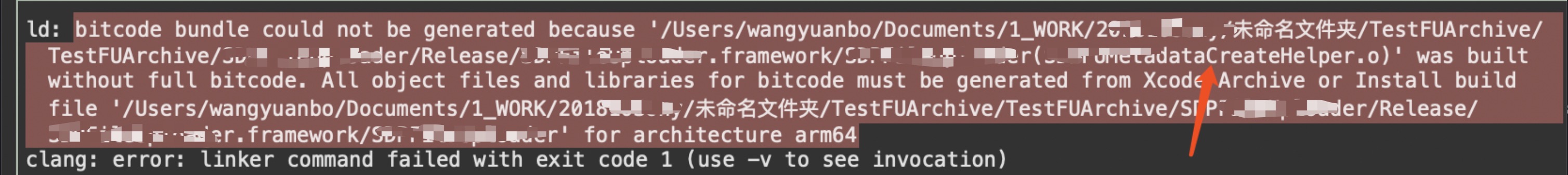
尝试
①百度 大部分都是让关闭 bitcode ,没参考价值。
②谷歌 有的说设置 bitcode 的一系列配置,AB 均相同配置,具体如下。
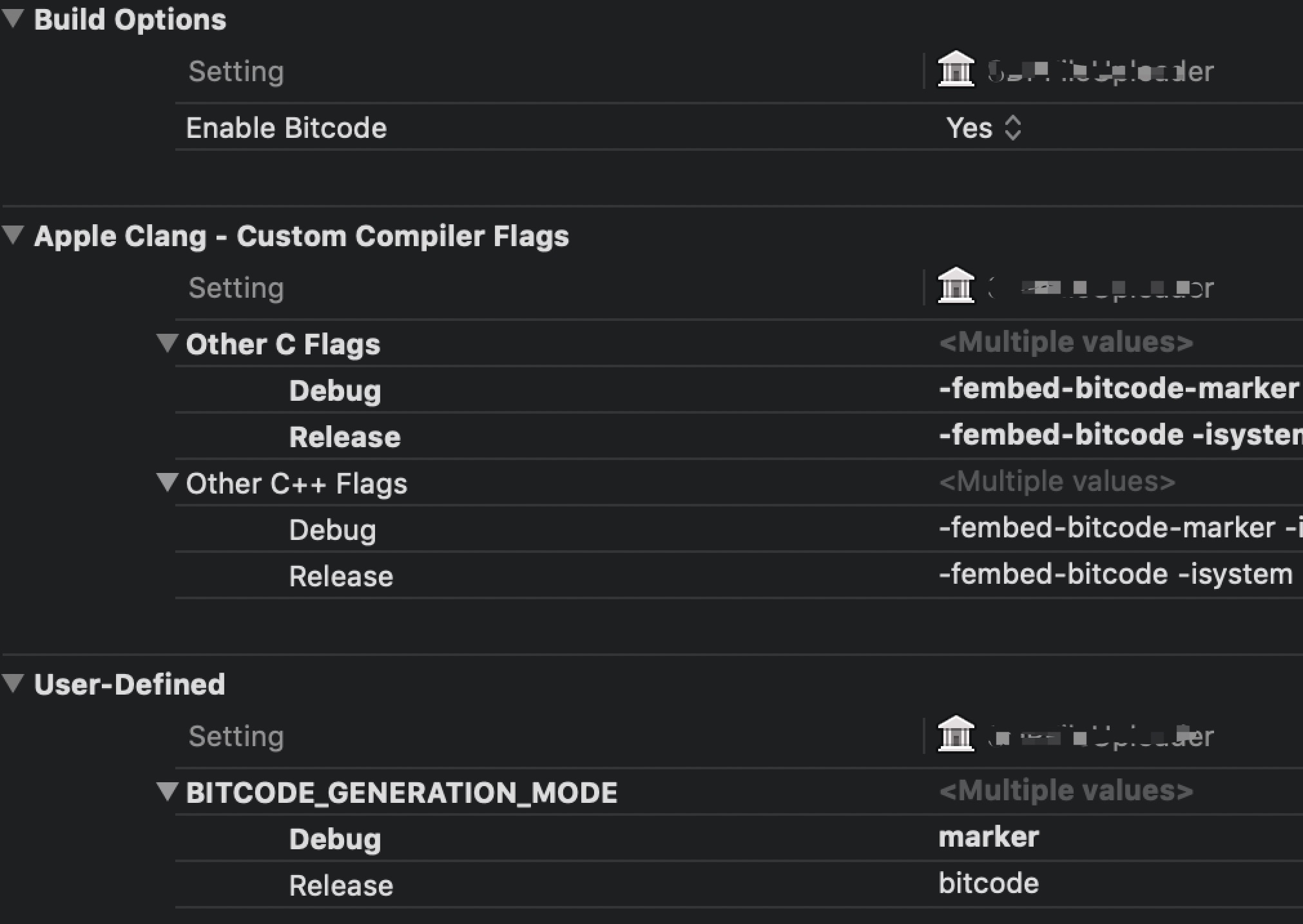
还有说可以用终端 otool 检查是否包含 bitcode,AB 均测试,结果数量都一样,报错的 B 文件和 A 库里其他文件测试结果也相同,具体如下。
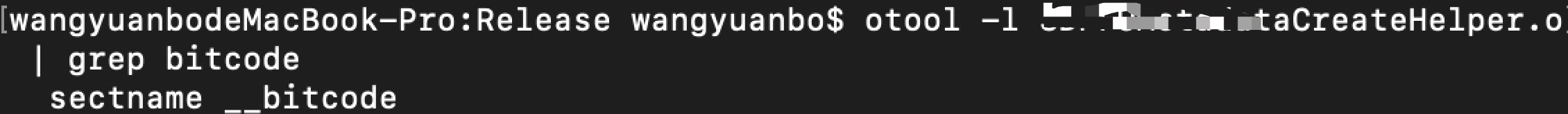
解决
因为 B 库是依赖于 cocoapods 的,所以得给 APP pod install,编译能成功也能运行,但是不能打包。
从这一点思考出可能是因为 cocoapods 编译引起的,赶紧继续搜索,找到以下代码,加入 podfile 里,终于可以打包了,不容易啊。
#bitcode enable
post_install do |installer|
installer.pods_project.targets.each do |target|
target.build_configurations.each do |config|
config.build_settings['ENABLE_BITCODE'] = 'YES'
if config.name == 'Release'
config.build_settings['BITCODE_GENERATION_MODE'] = 'bitcode'
else
config.build_settings['BITCODE_GENERATION_MODE'] = 'marker'
end
cflags = config.build_settings['OTHER_CFLAGS'] || ['$(inherited)']
if config.name == 'Release'
cflags << '-fembed-bitcode'
else
cflags << '-fembed-bitcode-marker'
end
config.build_settings['OTHER_CFLAGS'] = cflags
end
end
end
果然给 cocoapods 打开 bitcode 的思路是对的。
拓展
cocoapods 禁用 bitcode
post_install do |installer|
installer.pods_project.targets.each do |target|
target.build_configurations.each do |config|
config.build_settings['ENABLE_BITCODE'] = 'NO'
end
end
end